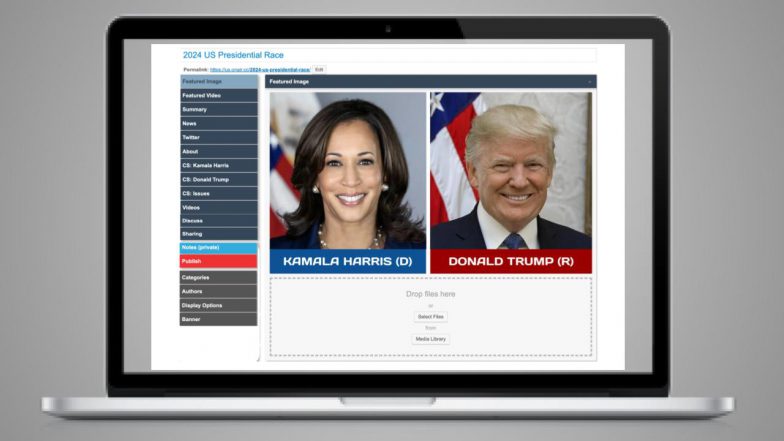Overview
OnAir members can ask a Hub manager (see contact email at hub footer) to become the lead curator or co-curator of an existing post. Post curators can:
- Add news items to a post one is curating
- Review news items submitted by onAir members for possible inclusion in a post
- Add and/or edit content to a post
- Review and respond to onAir member content suggestions
- Answer member questions and, if a post is about a person or organization, pass on the question to that person or a their staff and then post their answers in the Discuss section of the post.
- Moderate comments in post forums
- Add specific topics for discussion
- Invite and/or support the production of aircasts related to post content. Aircasts re zoom discussion that are livestreamed.
Background Notes:
- Curation requires no programming experience. The onAir curation software is intuitive and easy to use
- Curators follow onAir curation guidelines. All onAir content is under the Creative Commons – Non Commercial license. All onAir is free for public viewing and can be reposted by any nonprofit organization with attribution and a link back to the source post.
- Curators can share in revenue generated from sponsors of posts they are curating.
- In addition, onAir members can also start and curate, for a small monthly or annual fee. These posts will be clearly identified and can include copyrighted content (not under our Creative Commons license). These privately curated posts can be edited in the main hub they are located while being automatically updated in whatever other hubs they appear.